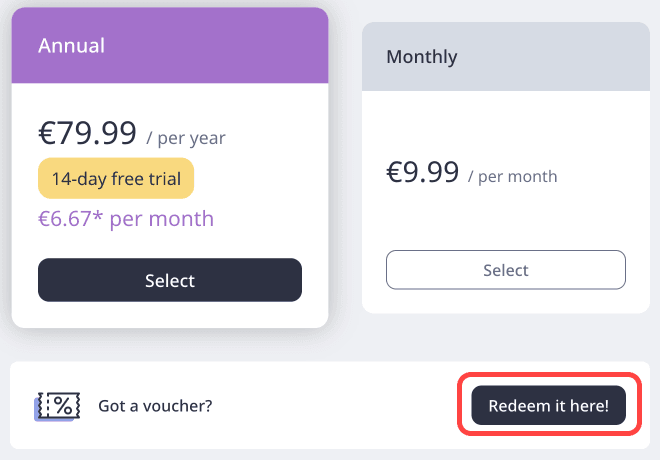Frequently Asked Questions
Quickly search our FAQ to find the answer to our most commonly asked questions so you can get back to language learning.
I have a code for a free trial, how can I use it?
If you’ve received a voucher code for a free trial with Lingvist, please follow the instructions below to redeem it.
- Visit our web application: https://learn.lingvist.com/
- Sign in to your Lingvist account or register if you don’t have one yet
- Click “Account” in the left menu bar
- Find “Subscription” just under the “Profile” tab
- Click “Subscribe to Lingvist”
- Click “Redeem it here”
- Enter your code and click “Apply”
- On the next page, you will see information about your subscription
- Click “Redeem”
- Your subscription is now active and you can start learning!