Frequently Asked Questions
Quickly search our FAQ to find the answer to our most commonly asked questions so you can get back to language learning.
I bought a subscription but still have no access
The most common situation is learners logging in to a different Lingvist account. To troubleshoot:
- Check the email address where you received the payment confirmation;
- Go to Account -> Profile and check if the email address matches.
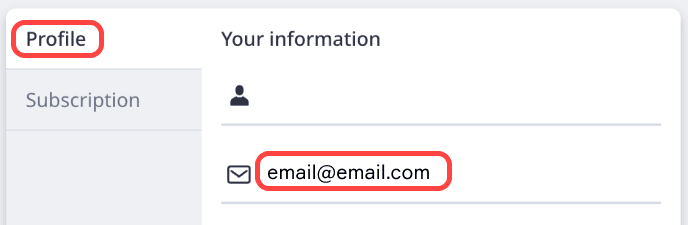
If the email address is different, sign out of your current Lingvist session and sign back in with the email address that received the payment receipt.
If the email address is the same but you still don’t have access, waste no time and drop a us quick email with the subject line “Purchased but no access.”
Please include the following:
- A screenshot of your Account -> Profile page
- A screenshot of your Account -> Subscription page
- The email confirmation of your subscription, either from Google Play Store, Apple App Store, or directly from us.
We will troubleshoot it for you right away!
