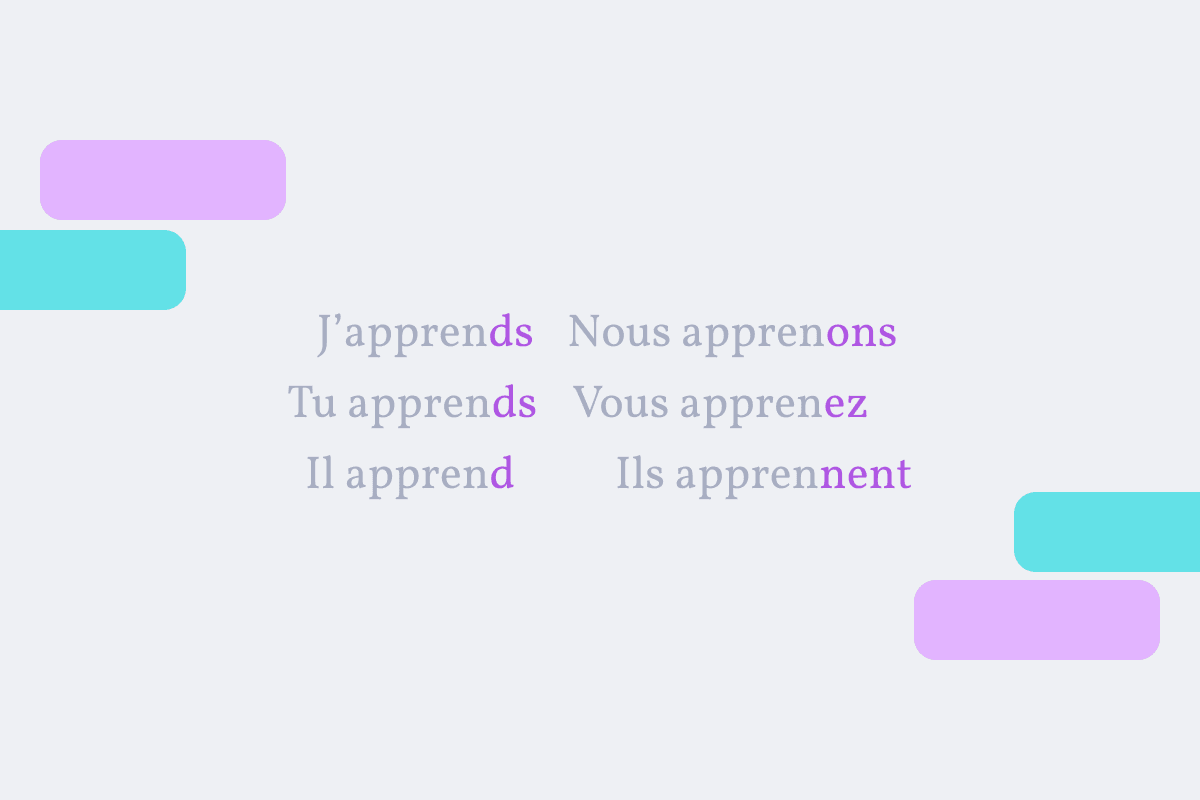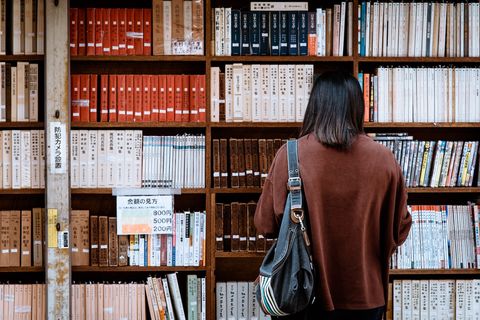If you’re currently learning French, you’ll be happy to know that Lingvist has a feature for practicing French verb conjugations.
While building vocabulary is an important step to take when learning a new language, you also have to be aware of how to use the verbs you encounter in the right way. Our conjugations feature will help you learn how to express actions appropriately.
Continue reading to understand how it works and how you can learn with it.
How to Practice Conjugations with Lingvist
You can use the conjugations feature in one of three ways.
One: Find a verb in your word list. The verb will probably already be conjugated in a specific tense (indicated in the word details). You can practice conjugating that verb in that tense form by pressing the Learn Conjugations button.
Two: After finishing your set of vocabulary cards, a conjugation exercise will be ready for you based on the verbs and tenses you just encountered. Press See your conjugations exercise to continue your learning session or dismiss it by tapping Next.
Three: You can configure your own exercise by following these steps:
- From the Home screen, tap Content, and in the Exercises area you can choose Conjugations.
- Once the conjugations configurator is open, you will be able to choose the verb(s) you want to practice. You can also press the settings button next to the search bar and choose to filter between regular verbs, irregular, and verbs ending in -re, -er, -ir.
- With the conjugations configurator, you can choose one verb to practice, add several at the same time, or tap Pick any verb to get a random one.
- Next, you’ll need to choose the pronouns you would like to focus your practice on, or just select them all.
- Pick a tense, or several tenses (you’ll have 8 different tenses to choose from), before starting your practice. You can find additional information about each tense and how to form verb conjugations in that specific tense by clicking the question mark icon (?).
- Once everything is all set, you can press Start My Exercise. You will then get the tense you have to conjugate to, the verb, and the list of pronouns you chose to practice.
- To get help with a specific tense, press the (?) icon next to it.
- The keyboard button in the right corner next to the progress bar is a toggle to switch between drag-and-drop or typing.
It’s time to practice: A conjugated verb will appear at the bottom of the screen – you then drag and drop it next to the corresponding pronoun it should go with (or you can just tap where you want it to go).
Training conjugations will help you to get familiar with verbs, tenses, and forms. The exercise even has “trigger words” in order to get you thinking of sentences in the correct tense you are being asked to conjugate.
If you know the basics of conjugating verbs in French, we encourage you to try using your keyboard to type in the right answer instead of dragging and dropping. This will help you exercise your grammar and challenge you.
Continue until you have completed all the pronouns and conjugations offered.
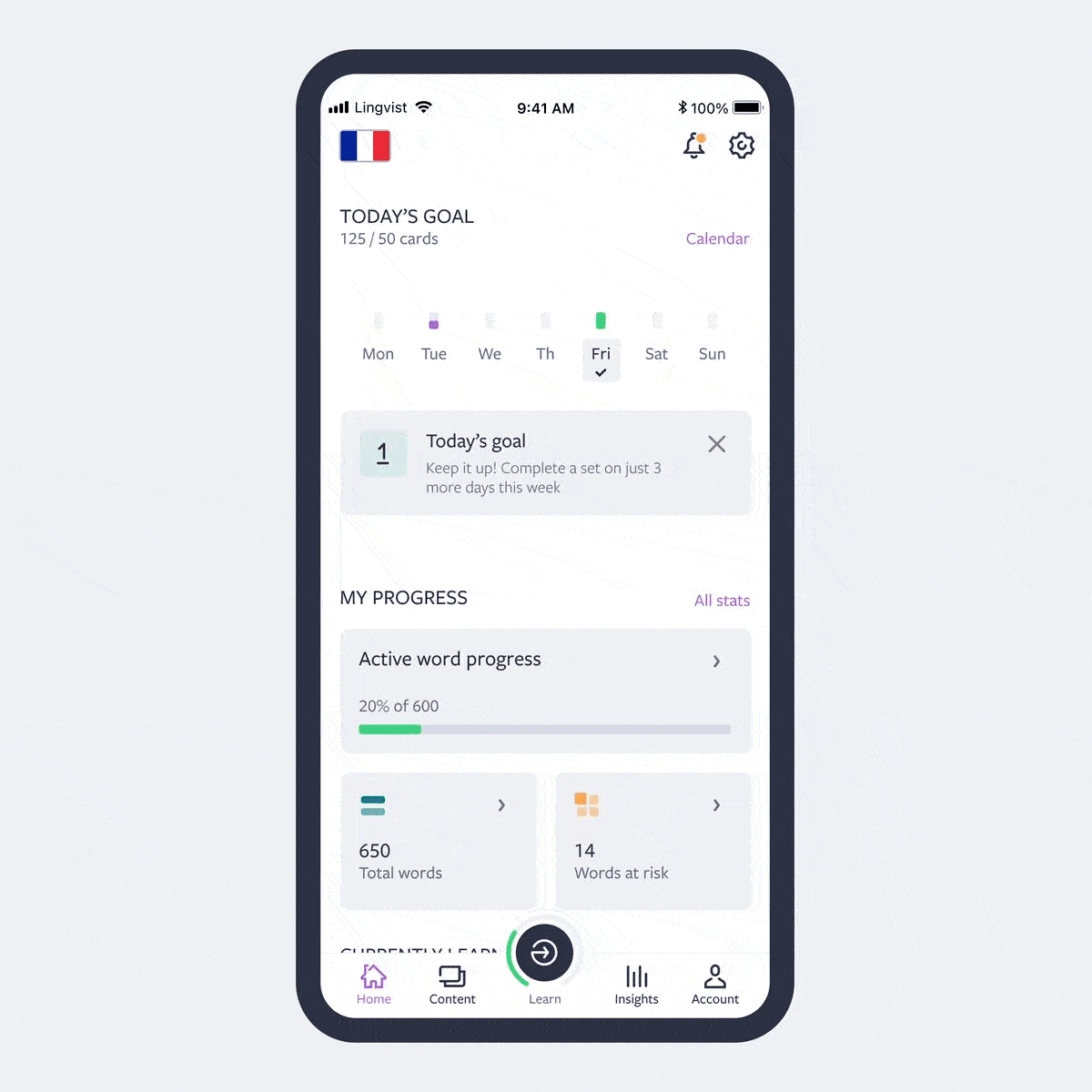
What Happens if You Make a Mistake?
Lingvist will let you know when you’ve made a mistake and it will show you the corresponding pronoun for the conjugated verb. You’ll have the chance to practice that particular conjugation again.
At the end of each session, Lingvist will show you an Exercise Summary, which will help you review all the verbs and conjugations you completed and identify any mistakes so you can practice them later on.
You can then repeat the same exercise or go back to the setup and create a new one. Or you can always come back to practice conjugations later.
How Do We Recommend You Use It?
If you are a beginner and configuring an exercise for the first time, we suggest filtering for regular verbs and a single tense first.
To learn regular verbs, you only need to learn the pattern, but for irregular verbs, you need to learn the actual conjugations. Luckily for you, this guide provides a roadmap to understanding a few key things about French irregular verbs.

We’d Like to Hear from You
If you notice anything that could be improved, something that is missing, or you actually love it and just want to say thank you, please feel free to send us your feedback.
Tap the happy face icon on the exercise summary screen, and let us know your thoughts. You can also drop an email to our Customer Support team, leave an AppStore or Play Store review, or write in the comment section below.
We would appreciate your feedback, and our Project Manager, Erin Beyer, is nervously and excitedly awaiting your comments.
Learn More About French Verb Conjugation
If you’d like to learn more about French verbs, we suggest taking a look at our guide, What’s the Deal with French Verbs?, where you’ll find helpful information about how French verbs behave and change, as well as very useful resources about -ir, -re, and -er verbs, or how to conjugate verbs in imparfait and other tenses.
Pair these resources with daily practice sessions with Lingvist, and you’ll be a conjugations expert in no time, so get started now.
Happy learning!